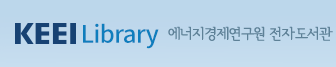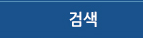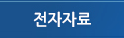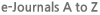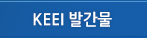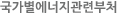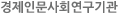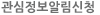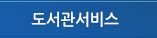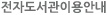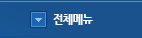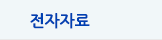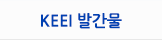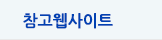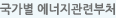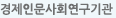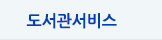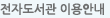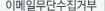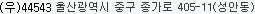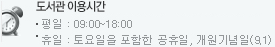![]() > 검색 > 상세보기
> 검색 > 상세보기
|
QR Code 정보
|
-
한줄 주석이 없습니다. 여러분의 의견을 다른 이용자와 공유해 보세요.
태그
소장자료
부가정보
Preface;
Introduction;
MathematicaCookbook.com;
Structure of This Book; Acknowledgments;
Conventions Used in This Book; Using Code Examples; Safari® Enabled; How to Contact Us;
Chapter 1: Numerics; 1.1 1.0 Introduction; 1.2 1.1 Controlling Precision and Accuracy; 1.3 1.2 Mixing Different Numerical Types; 1.4 1.3 Representing Numbers in Other Bases; 1.5 1.4 Extracting the Digits of a Number; 1.6 1.5 Working with Intervals; 1.7 1.6 Converting Between Numerical Types; 1.8 1.7 Displaying Numbers in Alternate Forms;
Chapter 2: Functional Programming; 2.1 2.0 Introduction; 2.2 2.1 Mapping Functions with More Than One Argument; 2.3 2.2 Holding Arbitrary Arguments; 2.4 2.3 Creating Functions That Automatically Map Over Lists; 2.5 2.4 Mapping Multiple Functions in a Single Pass; 2.6 2.5 Keeping Track of the Index of Each Item As You Map; 2.7 2.6 Mapping a Function over a Moving Sublist; 2.8 2.7 Using Prefix and Postfix Notation to Produce More Readable Code; 2.9 2.8 Defining Indexed Functions; 2.10 2.9 Understanding the Use of Fold As an Alternative to Recursion; 2.11 2.10 Incremental Construction of Lists; 2.12 2.11 Computing Through Repeated Function Application; 2.13 2.12 Building a Function Through Iteration; 2.14 2.13 Exploiting Function Composition and Inverse Functions; 2.15 2.14 Implementing Closures; 2.16 2.15 Currying in Mathematica; 2.17 2.16 Creating Functions with Default Values; 2.18 2.17 Creating Functions That Accept Options;
Chapter 3: Data Structures; 3.1 3.0 Introduction; 3.2 3.1 Ensuring the Most Efficient Representation of Numerical Lists; 3.3 3.2 Sorting Lists; 3.4 3.3 Determining Order Without Sorting; 3.5 3.4 Extracting the Diagonals of a Matrix; 3.6 3.5 Constructing Matrices of Specific Structure; 3.7 3.6 Constructing Permutation and Shift Matrices; 3.8 3.7 Manipulating Rows and Columns of Matrices; 3.9 3.8 Using Sparse Arrays to Conserve Memory; 3.10 3.9 Manipulating Deeply Nested Lists Using Functions with Level Specifications; 3.11 3.10 Implementing Bit Vectors and Using Format to Customize Their Presentation; 3.12 3.11 Implementing Trees and Traversals Using Lists; 3.13 3.12 Implementing Ordered Associative Lookup Using a Red-Black Tree; 3.14 3.13 Exploiting Mathematica’s Built-In Associative Lookup; 3.15 3.14 Constructing Graphs Using the Combinatorica’ Package; 3.16 3.15 Using Graph Algorithms to Extract Information from Graphs;
Chapter 4: Patterns and Rule-Based Programming; 4.1 4.0 Introduction; 4.2 4.1 Collecting Items That Match (or Don’t Match) a Pattern; 4.3 4.2 Excluding Items That Match (or Don’t Match) a Pattern; 4.4 4.3 Counting Items That Match a Pattern; 4.5 4.4 Replacing Parts of an Expression; 4.6 4.5 Finding the Longest (or Shortest) Match for a Pattern; 4.7 4.6 Implementing Algorithms in Terms of Rules; 4.8 4.7 Debugging Infinite Loops When Using ReplaceRepeated; 4.9 4.8 Preventing Evaluation Until Replace Is Complete; 4.10 4.9 Manipulating Patterns with Patterns; 4.11 4.10 Optimizing Rules; 4.12 4.11 Using Patterns As a Query Language; 4.13 4.12 Semantic Pattern Matching; 4.14 4.13 Unification Pattern Matching;
Chapter 5: String and Text Processing; 5.1 5.0 Introduction; 5.2 5.1 Comparing Strings; 5.3 5.2 Removing and Replacing Characters from Strings; 5.4 5.3 Extracting Characters and Substrings; 5.5 5.4 Duplicating a String; 5.6 5.5 Matching and Searching Text; 5.7 5.6 Tokenizing Text; 5.8 5.7 Working with Natural Language Dictionaries; 5.9 5.8 Importing XML; 5.10 5.9 Transforming XML Using Patterns and Rules; 5.11 5.10 Transforming XML Using Recursive Functions (à la XSLT); 5.12 5.11 Writing Parsers and Grammars in Mathematica; Chapter 6: Two-Dimensional Graphics and Plots; 6.1 6.0 Introduction; 6.2 6.1 Plotting Functions in Cartesian Coordinates; 6.3 6.2 Plotting in Polar Coordinates; 6.4 6.3 Creating Plots Parametrically; 6.5 6.4 Plotting Data; 6.6 6.5 Mixing Two or More Graphs into a Single Graph; 6.7 6.6 Displaying Multiple Graphs in a Grid; 6.8 6.7 Creating Plots with Legends; 6.9 6.8 Displaying 2D Geometric Shapes; 6.10 6.9 Annotating Graphics with Text; 6.11 6.10 Creating Custom Arrows;
Chapter 7: Three-Dimensional Plots and Graphics; 7.1 7.0 Introduction; 7.2 7.1 Plotting Functions of Two Variables in Cartesian Coordinates; 7.3 7.2 Plotting Functions in Spherical Coordinates; 7.4 7.3 Plotting Surfaces in Cylindrical Coordinates; 7.5 7.4 Plotting 3D Surfaces Parametrically; 7.6 7.5 Creating 3D Contour Plots; 7.7 7.6 Combining 2D Contours with 3D Plots; 7.8 7.7 Constraining Plots to Specified Regions; 7.9 7.8 Plotting Data in 3D; 7.10 7.9 Plotting 3D Regions Where a Predicate Is Satisfied; 7.11 7.10 Displaying 3D Geometrical Shapes; 7.12 7.11 Constructing Wireframe Models from Mesh; 7.13 7.12 Controlling Viewing Geometry; 7.14 7.13 Controlling Lighting and Surfaaaaaace Properties; 7.15 7.14 Transforming 3D Graphics; 7.16 7.15 Exploring Polyhedra; 7.17 7.16 Importing 3D Graphics from CAD and Other 3D Software;
Chapter 8: Image Processing; 8.1 8.0 Introduction; 8.2 8.1 Extracting Image Information; 8.3 8.2 Converting Images from RGB Color Space to HSV Color Space; 8.4 8.3 Enhancing Images Using Histogram Equalization; 8.5 8.4 Correcting Images Using Histogram Specification; 8.6 8.5 Sharpening Images Using Laplacian Transforms; 8.7 8.6 Sharpening and Smoothing with Fourier Transforms; 8.8 8.7 Detecting Edges in Images; 8.9 8.8 Image Recognition Using Eigenvectors (Eigenimages);
Chapter 9: Audio and Music Processing; 9.1 9.0 Introduction; 9.2 9.1 Creating Musical Notes; 9.3 9.2 Creating a Scale or a Melody; 9.4 9.3 Adding Rhythm to a Melody; 9.5 9.4 Controlling the Volume; 9.6 9.5 Creating Chords; 9.7 9.6 Playing a Chord Progression; 9.8 9.7 Writing Music with Traditional Chord Notation; 9.9 9.8 Creating Percussion Grooves; 9.10 9.9 Creating More Complex Percussion Grooves; 9.11 9.10 Exporting MIDI files; 9.12 9.11 Playing Functions As Sound; 9.13 9.12 Adding Tremolo; 9.14 9.13 Adding Vibrato; 9.15 9.14 Applying an Envelope to a Signal; 9.16 9.15 Exploring Alternate Tunings; 9.17 9.16 Importing Digital Sound Files; 9.18 9.17 Analyzing Digital Sound Files; 9.19 9.18 Slicing a Sample;
Chapter 10: Algebra; 10.1 10.0 Introduction; 10.2 10.1 Solving Algebraic Equations; 10.3 10.2 Finding a Polynomial from a Given Root; 10.4 10.3 Transforming Expressions to Other Forms; 10.5 10.4 Generating Polynomials; 10.6 10.5 Decomposing Polynomials into Their Constituent Parts; 10.7 10.6 Dividing Polynomials by Other Polynomials;
Chapter 11: Calculus: Continuous and Discrete; 11.1 11.0 Introduction; 11.2 11.1 Computing Limits; 11.3 11.2 Working with Piecewise Functions; 11.4 11.3 Using Power Series Representations; 11.5 11.4 Differentiating Functions; 11.6 11.5 Integration; 11.7 11.6 Solving Differential Equations; 11.8 11.7 Solving Minima and Maxima Problems; 11.9 11.8 Solving Vector Calculus Problems; 11.10 11.9 Solving Problems Involving Sums and Products; 11.11 11.10 Solving Difference Equations; 11.12 11.11 Generating Functions and Sequence Recognition;
Chapter 12: Statistics and Data Analysis; 12.1 12.0 Introduction; 12.2 12.1 Computing Common Statistical Metrics of Numerical and Symbolic Data; 12.3 12.2 Generating Pseudorandom Numbers with a Given Distribution; 12.4 12.3 Working with Probability Distributions; 12.5 12.4 Demonstrating the Central Limit Theorem; 12.6 12.5 Computing Covariance and Correlation of Vectors and Matrices; 12.7 12.6 Measuring the Shape of Data; 12.8 12.7 Finding and Adjusting for Outliers; 12.9 12.8 Fitting Data Using a Linear Model; 12.10 12.9 Fitting Data Using a Nonlinear Model; 12.11 12.10 Creating Interpolation Functions from Data; 12.12 12.11 Testing for Statistically Significant Difference Between Groups Using ANOVA; 12.13 12.12 Hypothesis Testing with Categorical Data; 12.14 12.13 Grouping Data into Clusters; 12.15 12.14 Creating Common Statistical Plots; 12.16 12.15 Quasi-Random Number Generation; 12.17 12.16 Creating Stochastic Simulations;
Chapter 13: Science and Engineering; 13.1 13.0 Introduction; 13.2 13.1 Working with Element Data; 13.3 13.2 Working with Chemical Data; 13.4 13.3 Working with Particle Data; 13.5 13.4 Working with Genetic Data and Protein Data; 13.6 13.5 Modeling Predator-Prey Dynamics; 13.7 13.6 Solving Basic Rigid Bodies Problems; 13.8 13.7 Solving Problems in Kinematics; 13.9 13.8 Computing Normal Modes for Coupled Mass Problems; 13.10 13.9 Modeling a Vibrating String; 13.11 13.10 Modeling Electrical Circuits; 13.12 13.11 Modeling Truss Structures Using the Finite Element Method;
Chapter 14: Financial Engineering; 14.1 14.0 Introduction; 14.2 14.1 Leveraging Mathematica’s Bundled Financial Data; 14.3 14.2 Importing Financial Data from Websites; 14.4 14.3 Present Value of Future Cash Flows; 14.5 14.4 Interest Rate Sensitivity of Bonds; 14.6 14.5 Constructing and Manipulating Yield Curves; 14.7 14.6 Black-Scholes for European Option Pricing; 14.8 14.7 Computing the Implied Volatility of Financial Derivatives; 14.9 14.8 Speeding Up NDSolve When Solving Black-Scholes and Other PDEs; 14.10 14.9 Developing an Explicit Finite Difference Method for the Black-Scholes Formula; 14.11 14.10 Compiling an Implementation of Explicit Trinomial for Fast Pricing of American Options; 14.12 14.11 Modeling the Value-at-Risk of a Portfolio Using Monte Carlo and Other Methods; 14.13 14.12 Visualizing Trees for Interest-Rate Sensitive Instruments;
Chapter 15: Interactivity; 15.1 15.0 Introduction; 15.2 15.1 Manipulating a Variable; 15.3 15.2 Manipulating a Symbolic Expression; 15.4 15.3 Manipulating a Plot; 15.5 15.4 Creating Expressions for Which Value Dynamically Updates; 15.6 15.5 Intercepting the Values of a Control Attached to a Dynamic Expression; 15.7 15.6 Controlling Updates of Dynamic Values; 15.8 15.7 Using DynamicModule As a Scoping Construct in Interactive Notebooks; 15.9 15.8 Using Scratch Variables with DynamicModule to Balance Speed Versus Space; 15.10 15.9 Making a Manipulate Self-Contained; 15.11 15.10 Remembering the Values Found Using Manipulate; 15.12 15.11 Improving Performance of Manipulate by Segregating Fast and Slow Operations; 15.13 15.12 Localizing a Function in a Manipulate; 15.14 15.13 Sharing DynamicModule Variables across Cell or Window Boundaries; 15.15 15.14 Creating Your Own Custom Controls; 15.16 15.15 Animating an Expression; 15.17 15.16 Creating Custom Interfaces; 15.18 15.17 Managing a Large Number of Controls in Limited Screen Real Estate;
Chapter 16: Parallel Mathematica; 16.1 16.0 Introduction; 16.2 16.1 Configuring Local Kernels; 16.3 16.2 Configuring Remote Services Kernels; 16.4 16.3 Sending a Command to Multiple Kernels for Parallel Evaluation; 16.5 16.4 Automatically Parallelizing Existing Serial Expressions; 16.6 16.5 Distributing Data Segments in Parallel and Combining the Results; 16.7 16.6 Implementing Data-Parallel Algorithms by Using ParallelMap; 16.8 16.7 Decomposing a Problem into Parallel Data Sets; 16.9 16.8 Choosing an Appropriate Distribution Method; 16.10 16.9 Running Different Algorithms in Parallel and Accepting the First to Complete; 16.11 16.10 Sharing Data Between Parallel Kernels; 16.12 16.11 Preventing Race Conditions When Multiple Kernels Access a Shared Resource; 16.13 16.12 Organizing Parallel Processing Operations Using a Pipeline Approach; 16.14 16.13 Processing a Massive Number of Files Using the Map-Reduce Technique; 16.15 16.14 Diagnosing Parallel Processing Performance; 16.16 16.15 Measuring the Overhead of Parallelization in Your Environment;
Chapter 17: Interfacing Mathematica; 17.1 17.0 Introduction; 17.2 17.1 Calling External Command Line Programs from Mathematica; 17.3 17.2 Launching Windows Programs from Mathematica; 17.4 17.3 Connecting the Frontend to a Remote Kernel; 17.5 17.4 Using Mathematica with C and C++; 17.6 17.5 Using Mathematica with Java; 17.7 17.6 Using Mathematica to Interact with Microsoft’s .NET Framework; 17.8 17.7 Using the Mathematica Kernel from a .NET Application; 17.9 17.8 Querying a Database; 17.10 17.9 Updating a Database; 17.11 17.10 Introspection of Databases;
Chapter 18: Tricks of the Trade; 18.1 18.0 Introduction; 18.2 18.1 Cleaning Up During Incremental Development; 18.3 18.2 Modifying Built-in Functions and Constants; 18.4 18.3 Locating Undocumented Functions; 18.5 18.4 Packaging Your Mathematica Solutions into Libraries for Others to Use; 18.6 18.5 Compiling Functions to Improve Performance; 18.7 18.6 Automating and Standardizing the Appearance of Notebooks Using Stylesheets; 18.8 18.7 Transforming Notebooks into Other Forms; 18.9 18.8 Calling into the Mathematica Frontend; 18.10 18.9 Initializing and Cleaning Up Automatically; 18.11 18.10 Customizing Frontend User Interaction;
Chapter 19: Debugging and Testing; 19.1 19.0 Introduction; 19.2 19.1 Printing as the First Recourse to Debugging; 19.3 19.2 Debugging Functions Called Many Times; 19.4 19.3 Stack Tracing to Debug Recursive Functions; 19.5 19.4 Taming Trace to Extract Useful Debugging Information; 19.6 19.5 Creating a Poor Man’s Mathematica Debugger; 19.7 19.6 Debugging Built-In Functions with Evaluation and Step Monitors; 19.8 19.7 Visual Debugging with Wolfram Workbench; 19.9 19.8 Writing Unit Tests to Help Ensure Correctness of Your Code; 19.10 19.9 Creating MUnit Tests Where Success Is Not Based on Equality Testing; 19.11 19.10 Organizing and Controlling MUnit Tests and Test Suites; 19.12 19.11 Integrating Wolfram Workbench’s MUnit Package into the Frontend;
Introduction;
MathematicaCookbook.com;
Structure of This Book; Acknowledgments;
Conventions Used in This Book; Using Code Examples; Safari® Enabled; How to Contact Us;
Chapter 1: Numerics; 1.1 1.0 Introduction; 1.2 1.1 Controlling Precision and Accuracy; 1.3 1.2 Mixing Different Numerical Types; 1.4 1.3 Representing Numbers in Other Bases; 1.5 1.4 Extracting the Digits of a Number; 1.6 1.5 Working with Intervals; 1.7 1.6 Converting Between Numerical Types; 1.8 1.7 Displaying Numbers in Alternate Forms;
Chapter 2: Functional Programming; 2.1 2.0 Introduction; 2.2 2.1 Mapping Functions with More Than One Argument; 2.3 2.2 Holding Arbitrary Arguments; 2.4 2.3 Creating Functions That Automatically Map Over Lists; 2.5 2.4 Mapping Multiple Functions in a Single Pass; 2.6 2.5 Keeping Track of the Index of Each Item As You Map; 2.7 2.6 Mapping a Function over a Moving Sublist; 2.8 2.7 Using Prefix and Postfix Notation to Produce More Readable Code; 2.9 2.8 Defining Indexed Functions; 2.10 2.9 Understanding the Use of Fold As an Alternative to Recursion; 2.11 2.10 Incremental Construction of Lists; 2.12 2.11 Computing Through Repeated Function Application; 2.13 2.12 Building a Function Through Iteration; 2.14 2.13 Exploiting Function Composition and Inverse Functions; 2.15 2.14 Implementing Closures; 2.16 2.15 Currying in Mathematica; 2.17 2.16 Creating Functions with Default Values; 2.18 2.17 Creating Functions That Accept Options;
Chapter 3: Data Structures; 3.1 3.0 Introduction; 3.2 3.1 Ensuring the Most Efficient Representation of Numerical Lists; 3.3 3.2 Sorting Lists; 3.4 3.3 Determining Order Without Sorting; 3.5 3.4 Extracting the Diagonals of a Matrix; 3.6 3.5 Constructing Matrices of Specific Structure; 3.7 3.6 Constructing Permutation and Shift Matrices; 3.8 3.7 Manipulating Rows and Columns of Matrices; 3.9 3.8 Using Sparse Arrays to Conserve Memory; 3.10 3.9 Manipulating Deeply Nested Lists Using Functions with Level Specifications; 3.11 3.10 Implementing Bit Vectors and Using Format to Customize Their Presentation; 3.12 3.11 Implementing Trees and Traversals Using Lists; 3.13 3.12 Implementing Ordered Associative Lookup Using a Red-Black Tree; 3.14 3.13 Exploiting Mathematica’s Built-In Associative Lookup; 3.15 3.14 Constructing Graphs Using the Combinatorica’ Package; 3.16 3.15 Using Graph Algorithms to Extract Information from Graphs;
Chapter 4: Patterns and Rule-Based Programming; 4.1 4.0 Introduction; 4.2 4.1 Collecting Items That Match (or Don’t Match) a Pattern; 4.3 4.2 Excluding Items That Match (or Don’t Match) a Pattern; 4.4 4.3 Counting Items That Match a Pattern; 4.5 4.4 Replacing Parts of an Expression; 4.6 4.5 Finding the Longest (or Shortest) Match for a Pattern; 4.7 4.6 Implementing Algorithms in Terms of Rules; 4.8 4.7 Debugging Infinite Loops When Using ReplaceRepeated; 4.9 4.8 Preventing Evaluation Until Replace Is Complete; 4.10 4.9 Manipulating Patterns with Patterns; 4.11 4.10 Optimizing Rules; 4.12 4.11 Using Patterns As a Query Language; 4.13 4.12 Semantic Pattern Matching; 4.14 4.13 Unification Pattern Matching;
Chapter 5: String and Text Processing; 5.1 5.0 Introduction; 5.2 5.1 Comparing Strings; 5.3 5.2 Removing and Replacing Characters from Strings; 5.4 5.3 Extracting Characters and Substrings; 5.5 5.4 Duplicating a String; 5.6 5.5 Matching and Searching Text; 5.7 5.6 Tokenizing Text; 5.8 5.7 Working with Natural Language Dictionaries; 5.9 5.8 Importing XML; 5.10 5.9 Transforming XML Using Patterns and Rules; 5.11 5.10 Transforming XML Using Recursive Functions (à la XSLT); 5.12 5.11 Writing Parsers and Grammars in Mathematica; Chapter 6: Two-Dimensional Graphics and Plots; 6.1 6.0 Introduction; 6.2 6.1 Plotting Functions in Cartesian Coordinates; 6.3 6.2 Plotting in Polar Coordinates; 6.4 6.3 Creating Plots Parametrically; 6.5 6.4 Plotting Data; 6.6 6.5 Mixing Two or More Graphs into a Single Graph; 6.7 6.6 Displaying Multiple Graphs in a Grid; 6.8 6.7 Creating Plots with Legends; 6.9 6.8 Displaying 2D Geometric Shapes; 6.10 6.9 Annotating Graphics with Text; 6.11 6.10 Creating Custom Arrows;
Chapter 7: Three-Dimensional Plots and Graphics; 7.1 7.0 Introduction; 7.2 7.1 Plotting Functions of Two Variables in Cartesian Coordinates; 7.3 7.2 Plotting Functions in Spherical Coordinates; 7.4 7.3 Plotting Surfaces in Cylindrical Coordinates; 7.5 7.4 Plotting 3D Surfaces Parametrically; 7.6 7.5 Creating 3D Contour Plots; 7.7 7.6 Combining 2D Contours with 3D Plots; 7.8 7.7 Constraining Plots to Specified Regions; 7.9 7.8 Plotting Data in 3D; 7.10 7.9 Plotting 3D Regions Where a Predicate Is Satisfied; 7.11 7.10 Displaying 3D Geometrical Shapes; 7.12 7.11 Constructing Wireframe Models from Mesh; 7.13 7.12 Controlling Viewing Geometry; 7.14 7.13 Controlling Lighting and Surfaaaaaace Properties; 7.15 7.14 Transforming 3D Graphics; 7.16 7.15 Exploring Polyhedra; 7.17 7.16 Importing 3D Graphics from CAD and Other 3D Software;
Chapter 8: Image Processing; 8.1 8.0 Introduction; 8.2 8.1 Extracting Image Information; 8.3 8.2 Converting Images from RGB Color Space to HSV Color Space; 8.4 8.3 Enhancing Images Using Histogram Equalization; 8.5 8.4 Correcting Images Using Histogram Specification; 8.6 8.5 Sharpening Images Using Laplacian Transforms; 8.7 8.6 Sharpening and Smoothing with Fourier Transforms; 8.8 8.7 Detecting Edges in Images; 8.9 8.8 Image Recognition Using Eigenvectors (Eigenimages);
Chapter 9: Audio and Music Processing; 9.1 9.0 Introduction; 9.2 9.1 Creating Musical Notes; 9.3 9.2 Creating a Scale or a Melody; 9.4 9.3 Adding Rhythm to a Melody; 9.5 9.4 Controlling the Volume; 9.6 9.5 Creating Chords; 9.7 9.6 Playing a Chord Progression; 9.8 9.7 Writing Music with Traditional Chord Notation; 9.9 9.8 Creating Percussion Grooves; 9.10 9.9 Creating More Complex Percussion Grooves; 9.11 9.10 Exporting MIDI files; 9.12 9.11 Playing Functions As Sound; 9.13 9.12 Adding Tremolo; 9.14 9.13 Adding Vibrato; 9.15 9.14 Applying an Envelope to a Signal; 9.16 9.15 Exploring Alternate Tunings; 9.17 9.16 Importing Digital Sound Files; 9.18 9.17 Analyzing Digital Sound Files; 9.19 9.18 Slicing a Sample;
Chapter 10: Algebra; 10.1 10.0 Introduction; 10.2 10.1 Solving Algebraic Equations; 10.3 10.2 Finding a Polynomial from a Given Root; 10.4 10.3 Transforming Expressions to Other Forms; 10.5 10.4 Generating Polynomials; 10.6 10.5 Decomposing Polynomials into Their Constituent Parts; 10.7 10.6 Dividing Polynomials by Other Polynomials;
Chapter 11: Calculus: Continuous and Discrete; 11.1 11.0 Introduction; 11.2 11.1 Computing Limits; 11.3 11.2 Working with Piecewise Functions; 11.4 11.3 Using Power Series Representations; 11.5 11.4 Differentiating Functions; 11.6 11.5 Integration; 11.7 11.6 Solving Differential Equations; 11.8 11.7 Solving Minima and Maxima Problems; 11.9 11.8 Solving Vector Calculus Problems; 11.10 11.9 Solving Problems Involving Sums and Products; 11.11 11.10 Solving Difference Equations; 11.12 11.11 Generating Functions and Sequence Recognition;
Chapter 12: Statistics and Data Analysis; 12.1 12.0 Introduction; 12.2 12.1 Computing Common Statistical Metrics of Numerical and Symbolic Data; 12.3 12.2 Generating Pseudorandom Numbers with a Given Distribution; 12.4 12.3 Working with Probability Distributions; 12.5 12.4 Demonstrating the Central Limit Theorem; 12.6 12.5 Computing Covariance and Correlation of Vectors and Matrices; 12.7 12.6 Measuring the Shape of Data; 12.8 12.7 Finding and Adjusting for Outliers; 12.9 12.8 Fitting Data Using a Linear Model; 12.10 12.9 Fitting Data Using a Nonlinear Model; 12.11 12.10 Creating Interpolation Functions from Data; 12.12 12.11 Testing for Statistically Significant Difference Between Groups Using ANOVA; 12.13 12.12 Hypothesis Testing with Categorical Data; 12.14 12.13 Grouping Data into Clusters; 12.15 12.14 Creating Common Statistical Plots; 12.16 12.15 Quasi-Random Number Generation; 12.17 12.16 Creating Stochastic Simulations;
Chapter 13: Science and Engineering; 13.1 13.0 Introduction; 13.2 13.1 Working with Element Data; 13.3 13.2 Working with Chemical Data; 13.4 13.3 Working with Particle Data; 13.5 13.4 Working with Genetic Data and Protein Data; 13.6 13.5 Modeling Predator-Prey Dynamics; 13.7 13.6 Solving Basic Rigid Bodies Problems; 13.8 13.7 Solving Problems in Kinematics; 13.9 13.8 Computing Normal Modes for Coupled Mass Problems; 13.10 13.9 Modeling a Vibrating String; 13.11 13.10 Modeling Electrical Circuits; 13.12 13.11 Modeling Truss Structures Using the Finite Element Method;
Chapter 14: Financial Engineering; 14.1 14.0 Introduction; 14.2 14.1 Leveraging Mathematica’s Bundled Financial Data; 14.3 14.2 Importing Financial Data from Websites; 14.4 14.3 Present Value of Future Cash Flows; 14.5 14.4 Interest Rate Sensitivity of Bonds; 14.6 14.5 Constructing and Manipulating Yield Curves; 14.7 14.6 Black-Scholes for European Option Pricing; 14.8 14.7 Computing the Implied Volatility of Financial Derivatives; 14.9 14.8 Speeding Up NDSolve When Solving Black-Scholes and Other PDEs; 14.10 14.9 Developing an Explicit Finite Difference Method for the Black-Scholes Formula; 14.11 14.10 Compiling an Implementation of Explicit Trinomial for Fast Pricing of American Options; 14.12 14.11 Modeling the Value-at-Risk of a Portfolio Using Monte Carlo and Other Methods; 14.13 14.12 Visualizing Trees for Interest-Rate Sensitive Instruments;
Chapter 15: Interactivity; 15.1 15.0 Introduction; 15.2 15.1 Manipulating a Variable; 15.3 15.2 Manipulating a Symbolic Expression; 15.4 15.3 Manipulating a Plot; 15.5 15.4 Creating Expressions for Which Value Dynamically Updates; 15.6 15.5 Intercepting the Values of a Control Attached to a Dynamic Expression; 15.7 15.6 Controlling Updates of Dynamic Values; 15.8 15.7 Using DynamicModule As a Scoping Construct in Interactive Notebooks; 15.9 15.8 Using Scratch Variables with DynamicModule to Balance Speed Versus Space; 15.10 15.9 Making a Manipulate Self-Contained; 15.11 15.10 Remembering the Values Found Using Manipulate; 15.12 15.11 Improving Performance of Manipulate by Segregating Fast and Slow Operations; 15.13 15.12 Localizing a Function in a Manipulate; 15.14 15.13 Sharing DynamicModule Variables across Cell or Window Boundaries; 15.15 15.14 Creating Your Own Custom Controls; 15.16 15.15 Animating an Expression; 15.17 15.16 Creating Custom Interfaces; 15.18 15.17 Managing a Large Number of Controls in Limited Screen Real Estate;
Chapter 16: Parallel Mathematica; 16.1 16.0 Introduction; 16.2 16.1 Configuring Local Kernels; 16.3 16.2 Configuring Remote Services Kernels; 16.4 16.3 Sending a Command to Multiple Kernels for Parallel Evaluation; 16.5 16.4 Automatically Parallelizing Existing Serial Expressions; 16.6 16.5 Distributing Data Segments in Parallel and Combining the Results; 16.7 16.6 Implementing Data-Parallel Algorithms by Using ParallelMap; 16.8 16.7 Decomposing a Problem into Parallel Data Sets; 16.9 16.8 Choosing an Appropriate Distribution Method; 16.10 16.9 Running Different Algorithms in Parallel and Accepting the First to Complete; 16.11 16.10 Sharing Data Between Parallel Kernels; 16.12 16.11 Preventing Race Conditions When Multiple Kernels Access a Shared Resource; 16.13 16.12 Organizing Parallel Processing Operations Using a Pipeline Approach; 16.14 16.13 Processing a Massive Number of Files Using the Map-Reduce Technique; 16.15 16.14 Diagnosing Parallel Processing Performance; 16.16 16.15 Measuring the Overhead of Parallelization in Your Environment;
Chapter 17: Interfacing Mathematica; 17.1 17.0 Introduction; 17.2 17.1 Calling External Command Line Programs from Mathematica; 17.3 17.2 Launching Windows Programs from Mathematica; 17.4 17.3 Connecting the Frontend to a Remote Kernel; 17.5 17.4 Using Mathematica with C and C++; 17.6 17.5 Using Mathematica with Java; 17.7 17.6 Using Mathematica to Interact with Microsoft’s .NET Framework; 17.8 17.7 Using the Mathematica Kernel from a .NET Application; 17.9 17.8 Querying a Database; 17.10 17.9 Updating a Database; 17.11 17.10 Introspection of Databases;
Chapter 18: Tricks of the Trade; 18.1 18.0 Introduction; 18.2 18.1 Cleaning Up During Incremental Development; 18.3 18.2 Modifying Built-in Functions and Constants; 18.4 18.3 Locating Undocumented Functions; 18.5 18.4 Packaging Your Mathematica Solutions into Libraries for Others to Use; 18.6 18.5 Compiling Functions to Improve Performance; 18.7 18.6 Automating and Standardizing the Appearance of Notebooks Using Stylesheets; 18.8 18.7 Transforming Notebooks into Other Forms; 18.9 18.8 Calling into the Mathematica Frontend; 18.10 18.9 Initializing and Cleaning Up Automatically; 18.11 18.10 Customizing Frontend User Interaction;
Chapter 19: Debugging and Testing; 19.1 19.0 Introduction; 19.2 19.1 Printing as the First Recourse to Debugging; 19.3 19.2 Debugging Functions Called Many Times; 19.4 19.3 Stack Tracing to Debug Recursive Functions; 19.5 19.4 Taming Trace to Extract Useful Debugging Information; 19.6 19.5 Creating a Poor Man’s Mathematica Debugger; 19.7 19.6 Debugging Built-In Functions with Evaluation and Step Monitors; 19.8 19.7 Visual Debugging with Wolfram Workbench; 19.9 19.8 Writing Unit Tests to Help Ensure Correctness of Your Code; 19.10 19.9 Creating MUnit Tests Where Success Is Not Based on Equality Testing; 19.11 19.10 Organizing and Controlling MUnit Tests and Test Suites; 19.12 19.11 Integrating Wolfram Workbench’s MUnit Package into the Frontend;
서평
등록된 서평이 없습니다.
첫 서평의 주인공이 되어 보세요.